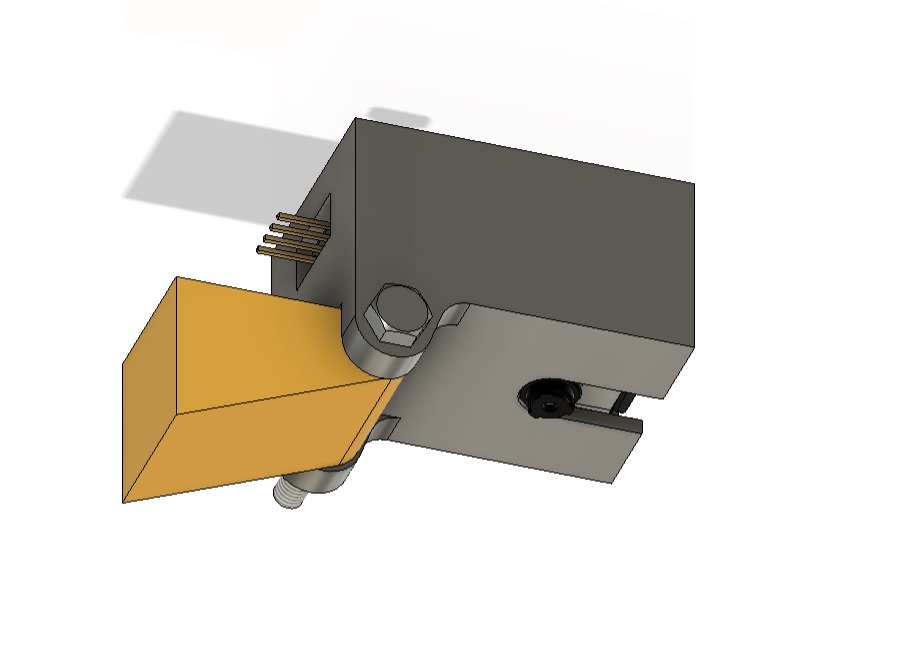Machine Learning Information and Links
Machine Learning in ENES100 Summary
Detailed steps for this process can be found here.
Summary
- Determine the categories you will classify images in to. (In the lesson, this was thumbs up/thumbs
down.)
Didn't do the lesson/activity in class? Feel free to do the activity yourself (it takes about 20 minutes) here. - Gather training images of all categories using a WiFi Cam.
- Train a model on Google Colab using this notebook.
- Upload the model. (See model upload below)
- Connect the WiFi Cam to your Arduino and request predictions from your model!
Model Upload
WiFi Cam CAD
Download Cam Case with camera model, best for
placing in CAD.
Download Cam Case as STEP file,
best for editing/customizing in CAD.
Download Cam Case as STL file, best for 3D printing.
Here is an example of a possible mount to connect the camera.
The hole is sized for an M4 screw.